Why Are We Still Using USB 20 Device Cables Instead of USB 30?
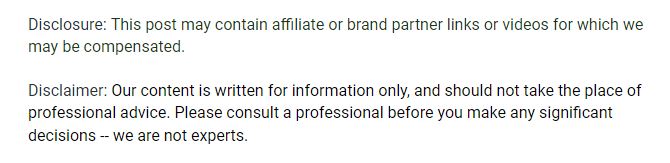

USB 2.0 device cables are some of the most common USB cables on the market today. While USB 3.0 data cables are 10 times faster than USB 2.0 cables, they are far newer and not as far integrated on the market.
br>
Released in 2008 , USB 3.0 cables were highly anticipated, although tech companies took a long time to adapt their products for the new USB. Intel did not make its products USB 3.0 compatible until 2011, nor did AMD.
With such a lag in adoption of the new technology, it was virtually impossible to force these cables into the hands of consumers. Even after the companies made USB compatible products, USB 2.0 still ranks supreme, since the female connectors on all new products were backwards compatible with USB 2.0 device cables.
Not all technologies adapted either. Printers and a number of digital cameras still use USB 2.0 cables.
Since consumers were able to continue using old USBs, most did not feel the need to make the switch over. For most everyday use, the average person does not need a faster USB cable.
Even high-powered devices like tablets and smartphones are still being marketed with USB 2.0 device cables. The lightning cables for both the iPhone and iPad are USB 2.0.
The fact is that, for most electronic devices, there is simply not enough data to transfer at such high speeds. The majority of music is stored in the cloud, and does not need to be transferred via USB. Movies, television shows, and other data are accessible via streaming sites, so it’s very rare for someone to use a USB to stream media to a portable device via USB.
Transferring your data from your smartphone or tablet to your laptop could be a valid use for using a USB, but since your portable device is likely connected to your wireless network anyway, it could be simple to transfer the data wirelessly. For Apple products, iCloud is integrative and can share photos, music, and other media wirelessly without much effort.
All in all, making the full on switch to USB 3.0 is far more expensive and time consuming than it’s worth. As long as USB connectors remain backwards compatible, there is no need to make the switch. See this link for more references. Good references here.