Membrane Switch Graphic Overlays: Important Considerations
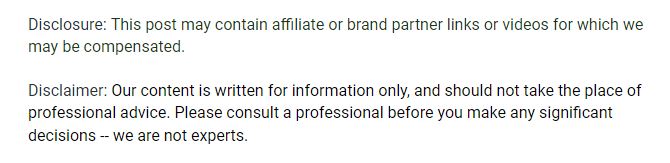
Custom membrane switches are used for any number of appliances and machines that make our lives that much easier. From computer components to microwaves and spa tubs, we rely on this one technological element almost constantly. But most people don’t give much thought to the ways in which these switches function. Really, it’s thanks to their graphic overlays that we’re able to accurately use them at all. In today’s post, we’ll delve into graphic overlays and the key considerations to keep in mind when working with membrane switch manufacturers to design these components for your products.
What is a Graphic Overlay?
A membrane switch is essentially the control panel that we use to operate a given device. But its graphic overlay is what allows us to understand how to operate the switch correctly. Membrane switches typically have four or more layers, with the top layer being the graphic interface (or overlay). It’s the middleman between the user and the machine. It’s the only part of the mechanical process that’s actually visible to us; without it, most people would have no idea how to make the machine function as intended. This visual representation of the interface panel may be simple or complex. Above all else, it needs to work and it needs to be easily understood.
What You Must Remember When Designing a Graphic Overlay
The most important thing to keep in mind when designing the graphic overlay is the user experience. While electronics, appliances, and other pieces of technology weren’t always designed in a user-friendly way, today’s consumers demand that this be so. Instead of forcing the user to adapt to the equipment, the equipment must be adapted for the user. In other words, your membrane switch design — and specifically, that of the graphic overlay — has to be developed with the user’s needs and knowledge in mind.
The graphic overlay needs to be immediately understood and its layout needs to be convenient. Intuitive design is an absolute essential. Today’s customers will simply not put up with a device that they cannot immediately use or make sense of. The organization and design of your graphic overlay directly inform the user’s experience with the product itself. If you’ve ever dealt with a television remote that has a non-sensical layout or a kitchen appliance that has a lack of information on its display panel, you’ll probably remember how frustrating the experience was. In the end, that might matter just as much (if not more) than the quality of the picture or the final food product.
That one design decision can have an immense impact on your overall branding and customer loyalty. It could affect the product’s identity and your company reputation. If an item is confusing or is difficult to use, consumers will make it known. Not only will they stop buying or return their purchase, but they’ll probably voice their opinions in the form of customer reviews. That can be extremely damaging — and easily avoided, if you make overlay design a priority when creating custom membrane switches.
How the customer interacts with your graphic overlay matters. It’s essentially the first line of defense. If all goes well, the consumer will be able to easily use the product and may soon discover they can’t live without it. But if those first interactions are somehow overwhelming or maddening, it’s not likely the customer will decide to stick around and try to adjust.
Graphic overlays need to act as a practical, functional, and attractive gateway to the product itself. You’ll need to ensure that the overlay’s design truly makes sense, is easy to use, and is visually appealing without being distracting. Everything included in your overlay needs to support the usability of the product as a whole — so don’t turn this part of the design process into an afterthought.